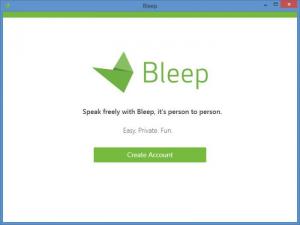Bleep
1.0.5609
Size: 645.84 KB
Downloads: 3391
Platform: Windows (All Versions)
Communicate with others via the internet – that is, in a nutshell, the functionality you can expect to get from BitTorrent’s Bleep chat application. There are tons of chat and IM applications out there, so what sets Bleep apart from all of them? The fact that it puts the emphasis on security and privacy. Bleep doesn’t store your messages on a server, encrypts all messages, and it even allows you to sign in with an incognito account.
BitTorrent announced that it is working on a private instant messaging application back in September 2013. At the time, the chat application was not called Bleep – it was called BitTorrent Chat. The name change occurred about a year later. In July 2014, BitTorrent announced that it dropped the name BitTorrent Chat in favor of Bleep. “Why Bleep, you might ask? Well, basically, we never see your messages or metadata. As far as we’re concerned, anything you say is ‘bleep’ to us,” explained BitTorrent at the time.
Bleep is still in its early stages. It is March 2015 at the time of writing this, and BitTorrent for Windows is still an Alpha product. It must be mentioned here that Bleep is available for other platforms as well. Alongside Windows, it is also available for Mac and for Android.
To get started with Bleep on a Windows-powered desktop computer, you will have to perform two tasks. First up, you will have to install Bleep on your PC; the nice thing here is that installing Bleep will take little time and effort. Next up, you must sign into your account; the nice thing here is that you can quickly create an account and the fact that you can create an incognito account. If you go with the latter option and set up an anonymous account, you will have to give your friends your public key so they can add you to their contact list.
Bleep offers the type of functionality you would expect to get from a chat or instant messaging application: find and invite friends, manage a list of friends, invite friends, communicate with all your friends, leave offline messages for your friends. Unlike other chat or instant messaging applications, Bleep uses secure, distributed technology to handle messages. All the messages are encrypted and sent out via an encrypted peer-to-peer network. None of your messages are stored on a server; Bleep doesn’t even rely on a server.
Securely chat with your friends with BitTorrent’s Bleep instant messaging application.
Pros
Bleep is available for Windows, Mac, and Android. It’s very easy to install Bleep on a Windows PC and it’s very easy to create an account. You can create a regular or an incognito account. Bleep does not rely on a server; Bleep uses secure, distributed technology.
Cons
Bleep is an Alpha at the time of writing this.
Bleep
1.0.5609
Download
Bleep Awards

Bleep Editor’s Review Rating
Bleep has been reviewed by George Norman on 16 Mar 2015. Based on the user interface, features and complexity, Findmysoft has rated Bleep 5 out of 5 stars, naming it Essential